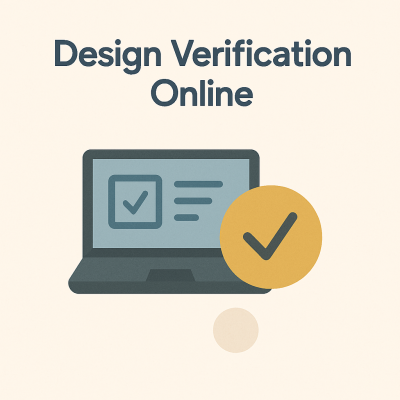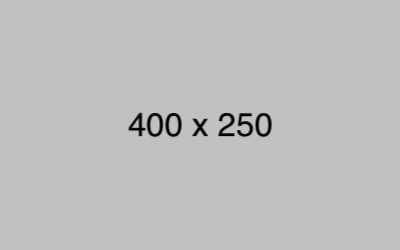Gvim(vi) Online Training
GVim is a powerful text editor with multiple modes, including Insert and Command mode. Users can navigate efficiently using shortcuts, edit text by copying, deleting, and pasting, and perform search-and-replace operations. It supports undo/redo, file handling, window management with splits, and advanced features like functions and visual block selection for efficient editing.
English
Last updated
Thu, 10-Apr-2025